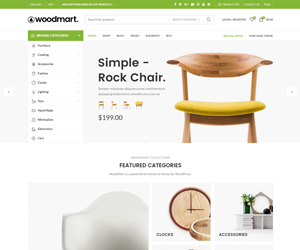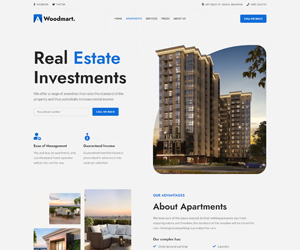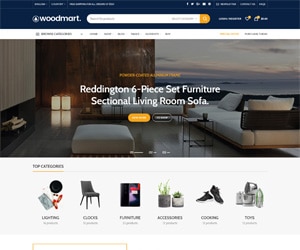A Complete Guide to Optimizing Your Online Store
Running a successful online store? Technical SEO is your secret weapon. It’s what helps your Shopify site rank higher on search engines and keeps your customers happy with a fast, seamless experience. While regular SEO focuses on keywords and content, technical SEO is all about the behind-the-scenes stuff—making sure your site is easy for search engines to understand and for shoppers to use. It’s the foundation that sets your store up for success.
In this guide, we’ll dive into the key aspects of technical SEO for Shopify, offering tips and best practices to improve your site’s performance and boost your rankings.
Table of Contents
How to Make Your Shopify Store Lightning-Fast
Site speed is one of the most critical ranking factors for both search engines and users. A slow-loading Shopify store can lead to high bounce rates and a poor user experience, which can ultimately affect your SEO performance.
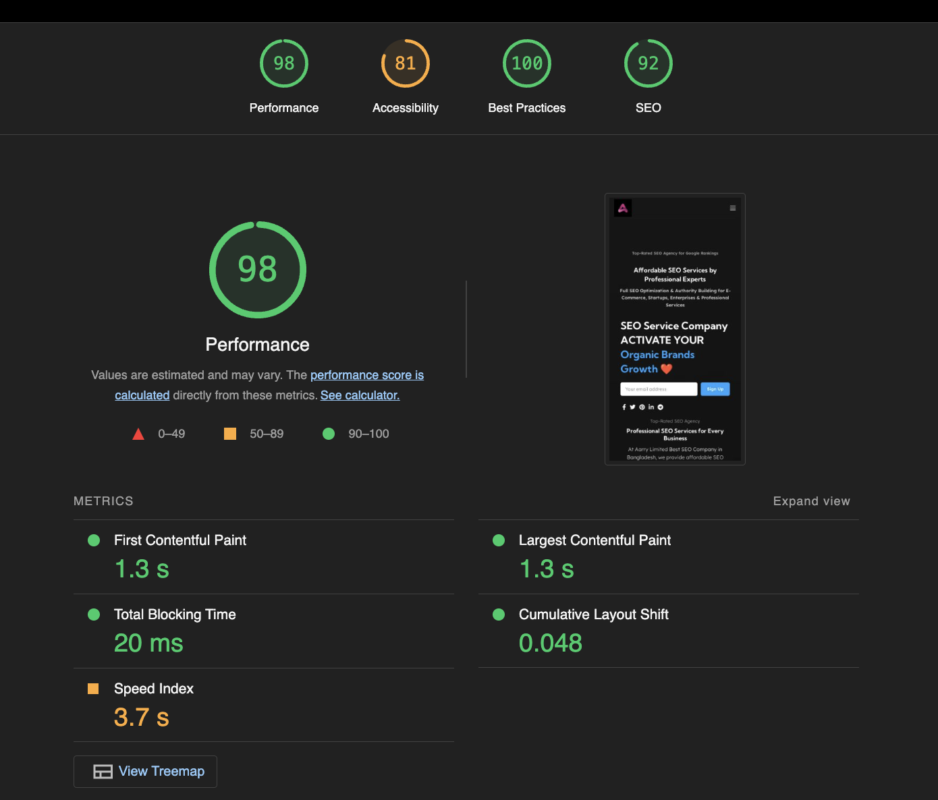
How to Improve Site Speed
- Use a Lightweight Theme: Choose a Shopify theme that is optimized for speed and doesn’t include unnecessary features or heavy scripts.
- Compress Images: Large image files can slow down your site. Use Shopify apps like Image Optimizer or TinyPNG to compress images without losing quality.
- Minimize HTTP Requests: Reduce the number of elements on your page (such as scripts, stylesheets, and images) to lower HTTP requests.
- Use a Content Delivery Network (CDN): Shopify automatically uses a CDN for faster content delivery across different geographic locations, but ensure you’re leveraging it to its full potential.
Tip: Test your store’s speed using tools like Google PageSpeed Insights or GTmetrix and address any performance issues they highlight.
Mobile Optimization Made Easy for Shopify Stores
More than half of all online shoppers now browse and shop via mobile devices. Ensuring that your Shopify store is mobile-friendly is crucial for both SEO and customer satisfaction. Google also considers mobile-first indexing, meaning that it primarily uses the mobile version of your site to rank it.
Simple Tips to Make Your Shopify Store Shine on Mobile
- Responsive Design: Choose a responsive Shopify theme that automatically adjusts for mobile and tablet devices.
- Optimize Touch Elements: Ensure that buttons and links are appropriately spaced to avoid accidental clicks on mobile.
- Mobile-Specific Content: Test how content displays on mobile devices to ensure it’s not cut off and remains easy to navigate.
Tip: Regularly test your Shopify store’s mobile experience using Google’s Mobile-Friendly Test tool.
Secure Your Shopify Store with HTTPS in 2 Easy Steps
Security is a top priority for both search engines and customers. Google rewards secure websites with better rankings, and having an SSL certificate (which enables HTTPS) is essential for securing transactions and personal information.
How to Secure Your Site:
- Install SSL Certificate: Shopify provides a free SSL certificate for all stores, which ensures that your website is secure and encrypted.
- Ensure HTTPS for All Pages: Make sure all pages, including product pages, blog posts, and checkout pages, are served via HTTPS to establish trust with users and search engines.
Tip: After setting up your SSL certificate, double-check that all internal links on your site are updated to HTTPS to avoid any security warnings.
Build a Strong Site Structure for Better SEO
Having a well-structured site is essential for both SEO and user experience. Clear navigation ensures that search engine crawlers can easily find and index your pages, while users can quickly locate the products or information they need.
How to Organize Your Shopify Store for SEO Success
- Simple Navigation: Organize your store’s menu into categories and subcategories that make sense and are easy to follow.
- Internal Linking: Use internal links to connect related products, blog posts, or other pages within your Shopify store. This helps both search engines and users discover more content.
- Sitemaps: Shopify automatically generates an XML sitemap for your store, but ensure it’s submitted to Google Search Console for better indexing.
Tip: Avoid deep category structures (e.g., more than 2 or 3 levels deep) to keep your pages accessible and crawlable.
The Easy Way to Identify and Fix Crawl Errors
Crawl errors happen when search engine bots encounter issues while trying to crawl your website. These errors can prevent important pages from being indexed, which can harm your SEO performance.
How to Solve Crawl Errors and Boost Your SEO
- Use Google Search Console: Monitor your site for crawl errors in Google Search Console. It will highlight issues such as broken links, missing pages (404 errors), and redirect loops.
- Fix 404 Errors: If you have broken or missing pages, either restore them, redirect them to relevant pages, or remove any internal links pointing to them.
- Set Up Redirects: Use 301 redirects to guide users and search engines to the correct pages when URLs change. Shopify allows you to set up redirects directly from the admin panel.
Tip: Regularly check for crawl errors and fix them promptly to ensure all your pages are indexed.
Boost Your SEO with Structured Data (Schema Markup)
Schema markup is a form of structured data that helps search engines understand your content better. It enables rich snippets in search results, which can improve your visibility and click-through rate.
How to Add Schema Markup and Unlock Rich Snippets
- Product Schema: Ensure your product pages have schema markup for price, availability, and reviews to enhance product visibility in search results.
- Breadcrumbs Schema: Implement breadcrumb schema to improve your site’s navigation and help search engines understand the hierarchy of your pages.
- Article Schema: For blog posts, use article schema markup to help Google display your content in rich results.
Tip: Shopify apps like SEO Manager or JSON-LD for SEO can help you easily implement structured data without coding knowledge.
Optimize for Voice Search and Reach More Customers
With the rise of voice assistants like Siri, Alexa, and Google Assistant, optimizing your Shopify store for voice search is becoming increasingly important. Voice searches tend to be more conversational and often focus on local queries.
How to Prepare Your Shopify Store for Voice Search Success
- Natural, Long-Tail Keywords: Optimize your content for longer, conversational phrases that are commonly used in voice searches, such as “Where can I buy a vegan moisturizer in London?”
- FAQ Pages: Voice searches often involve asking questions. Creating an FAQ page with natural question-and-answer formats can improve your chances of being featured in voice search results.
Tip: Focus on providing direct answers to common questions and use natural language in your content.
How to Get Found Locally with Shopify SEO
If your Shopify store serves a specific geographic region, you should focus on local SEO to improve visibility in local search results. This is especially important for physical stores or businesses offering local services.
How to Optimize Your Store for Local Search Rankings
- Google My Business: Set up and optimize your Google My Business profile, providing accurate information about your business.
- Local Keywords: Use location-specific keywords in your product descriptions, titles, and blog posts.
- NAP Consistency: Ensure your name, address, and phone number (NAP) are consistent across your website and other local directories.
Tip: Encourage local customers to leave reviews on Google and other local listing platforms to build credibility and improve local search rankings.
How to Stay Ahead by Keeping Your Store Updated
Keeping your Shopify store updated is crucial for maintaining SEO performance. Shopify regularly releases updates and improvements, so staying up to date ensures that your store benefits from new features and bug fixes.
Simple Tips to Stay Updated with Shopify Trends
- Regular App Updates: Ensure that all Shopify apps and plugins you use are updated to the latest versions for security and performance enhancements.
- Monitor Google’s Algorithm Updates: Stay informed about Google’s algorithm changes and adjust your SEO strategies accordingly.
Tip: Set aside time to review your store’s SEO performance regularly and make necessary adjustments to keep your rankings high.
Technical SEO is Essential for Shopify Success
Technical SEO is a critical aspect of your Shopify store’s overall optimization. By focusing on site speed, mobile optimization, security, crawlability, and other technical elements, you can provide an excellent user experience and improve your store’s search engine rankings.
Remember, technical SEO is an ongoing process. Regular audits, updates, and optimizations will ensure that your store remains competitive, visible, and easy to use. By investing time and effort into technical SEO, you’ll be setting your Shopify store up for long-term success.