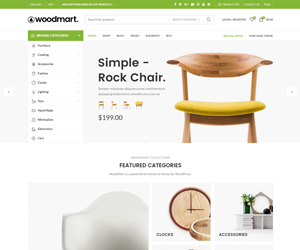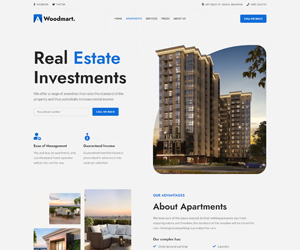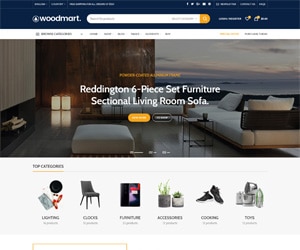A Shopify blog is one of the most powerful tools for driving organic traffic, building brand authority, and boosting sales. However, simply publishing blog posts isn’t enough—you need to optimize your blog for SEO to ensure it ranks well on search engines like Google.
In this guide, we’ll walk you through the steps to optimize your Shopify blog for SEO, attract more traffic, and turn readers into loyal customers. Whether you’re a beginner or looking to refine your strategy, this complete Shopify SEO optimization masterclass will help you get results.
Why Your Shopify Blog Needs SEO
Your Shopify blog is more than just a place to share content—it’s a gateway for potential customers to discover your store. By optimizing your blog for SEO, you can:
- Rank higher on search engine results pages (SERPs).
- Drive targeted, organic traffic to your store.
- Build trust and authority in your niche.
- Increase conversions by guiding readers to your product pages.
Let’s dive into the actionable steps to make your Shopify blog a traffic-generating machine.
1. Conduct Keyword Research for Your Blog
Keyword research is the foundation of blog SEO. Without targeting the right keywords, your content may never reach its intended audience.
How to Do It:
- Use tools like Google Keyword Planner, Ahrefs, or Ubersuggest to find relevant keywords.
- Focus on long-tail keywords (e.g., “best running shoes for flat feet”) that are less competitive and more specific to your niche.
- Analyze your competitors’ blogs to see which keywords they’re ranking for.
Pro Tip: Include keywords in your blog post titles, headings, and meta descriptions to improve visibility.
2. Write High-Quality, Engaging Content
Search engines prioritize content that provides value to readers. Your blog posts should be informative, well-structured, and engaging.
How to Do It:
- Address your audience’s pain points and answer their questions.
- Use short paragraphs, bullet points, and subheadings to improve readability.
- Include visuals like images, infographics, and videos to make your content more engaging.
- Aim for at least 1,000 words for in-depth, SEO-friendly posts.
Pro Tip: Update old blog posts regularly to keep them relevant and accurate.
3. Optimize Blog Post Titles and Meta Descriptions
Your blog post title and meta description are the first things users see in search results. A compelling title and description can significantly improve your click-through rate (CTR).
How to Do It:
- Include your primary keyword in the title and meta description.
- Keep titles under 60 characters and meta descriptions under 160 characters to avoid truncation.
- Use action-oriented language and a call-to-action (e.g., “Learn How,” “Discover,” “Find Out”).
Example:
- Title: “10 Best Running Shoes for Flat Feet in 2024”
- Meta Description: “Looking for the best running shoes for flat feet? Check out our top 10 picks for 2024, plus expert tips to find the perfect pair!”
4. Use Internal and External Links
Linking is a critical part of blog SEO. Internal links guide readers to other relevant pages on your site, while external links to authoritative sources boost your credibility.
How to Do It:
- Add internal links to related blog posts, product pages, and collections.
- Link to reputable websites to provide additional value to your readers.
- Use descriptive anchor text (e.g., “best running shoes for flat feet”) instead of generic phrases like “click here.”
5. Optimize Images for SEO
Images make your blog posts more visually appealing, but they can also slow down your site if not optimized properly.
How to Do It:
- Compress images using tools like TinyPNG or Shopify’s built-in image optimizer.
- Add descriptive file names and alt text that include your target keyword.
- Use responsive images to ensure they load quickly on all devices.
Example:
- File Name: best-running-shoes-flat-feet.jpg
- Alt Text: “Best running shoes for flat feet in 2024”
6. Leverage Blog Categories and Tags
Categories and tags help organize your blog content, making it easier for readers and search engines to navigate your site.
How to Do It:
- Create broad categories (e.g., “Fitness Tips,” “Product Reviews”) to group related posts.
- Use specific tags (e.g., “running shoes,” “flat feet”) to highlight key topics.
- Avoid overusing tags, as this can dilute their effectiveness.
7. Promote Your Blog Posts
Even the best-optimized blog posts won’t drive traffic if no one knows they exist. Promotion is key to getting your content in front of your target audience.
How to Do It:
- Share your blog posts on social media platforms like Instagram, Facebook, and Pinterest.
- Include links to your blog in email newsletters.
- Collaborate with influencers or other bloggers in your niche to amplify your reach.
8. Monitor and Analyze Performance
Tracking your blog’s performance helps you understand what’s working and where to improve.
How to Do It:
- Use Google Analytics to monitor traffic, bounce rate, and user behavior.
- Check Google Search Console for indexing issues and keyword rankings.
- Regularly review your data to identify high-performing posts and areas for improvement.
Turn Your Shopify Blog into a Traffic Magnet
Optimizing your Shopify blog for SEO doesn’t have to be complicated. By following these steps—conducting keyword research, creating high-quality content, optimizing titles and meta descriptions, and promoting your posts—you can attract more traffic, build authority, and drive sales for your store.
Remember, SEO is a long-term strategy. Stay consistent, keep learning, and adapt your approach as needed. With time and effort, your Shopify blog can become a powerful tool for growing your online business.
Ready to get started? Begin optimizing your Shopify blog today and watch your traffic soar!